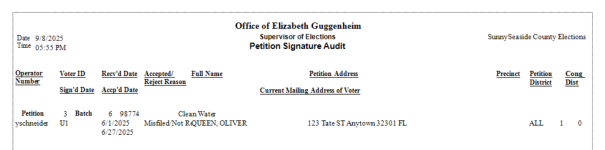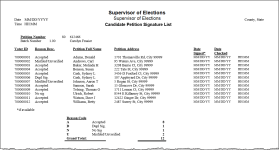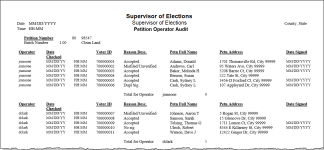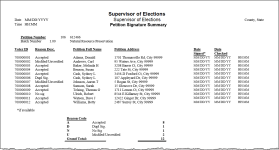Flexible Petition List
To run: REPORTING > Reports > Petition Reports > Flexible Petition List
This report option opens the Petition Signatures Report dialog where you can specific criteria for one of several possible lists of signatures. The report layouts differ, so experiment to find the one that best suits your needs.
Select this option to export the signature list to a comma-delimited text file, which can be opened in Notepad, Microsoft Excel, or other applications to manipulate the data. For an example of how to export the file and open it in Excel, see Obtain Petition Totals by Congressional District.
By default, the file is saved to the folder specified in REPORTING > Flexible Reports > FlexRep Options > Path for Export Work Files, but this can be changed when you save the file, if you like.